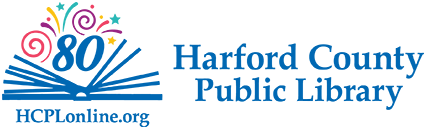Mobile Hotspots
Harford County Public Library is now offering circulating wireless hotspots that will allow customers to connect their devices (Computer/Tablet/Game Devices) wirelessly to the internet without using a home Internet connection. These are available at all branches.
What is a Mobile Hotspot?
The devices use the T-Mobile/Sprint wireless network to provide Internet access to our customers. Up to five individual devices can connect wirelessly to the hotspot for Internet access.
Circulation Parameters
- Devices must be checked out on an adult card.
- A Mobile Hotspot device may be checked out for three (3) weeks with up to 3 renewals.
- Overdue Mobile Hotspot devices will be deactivated within 24-hours of due date.
- Requestable to any HCPL branch.
- Must be returned to HCPL branches.
- Please return the Mobile Hotspot device to the service desk and do not return via the book drop.
Guidelines for Borrowing and Use
- Customers must be 18 years of age or older to check out a Mobile Hotspot device.
- Customers must be in good standing with the library, with a current address on file and no fines above $10.
- The Mobile Hotspot can provide Wi-Fi internet access for up to 10 devices.
- Internet access is dependent on the T-Mobile/Sprint service area.
- Do not press the device reset button unless you are instructed to do so by HCPL staff.
- PLEASE DO NOT LEAVE THE DEVICE IN YOUR VEHICLE. The mobile hotspot must be kept in a temperature-controlled environment.
Fines and Fees
- The overdue fine is $2.00 per day until returned.
Connecting to Mobile Hotspot Device:
The Wireless Network Name (SSID) and password can be found on the back of the Mobile Hotspot device. Each device has a unique password, so if you have a previously checked out a Mobile Hotspot device, you may need to update your password settings.
- Turn on the Mobile Hotspot device
- On your computer or other Wi-Fi enable device, search for available Wi-Fi networks and select the Wireless Network Name (SSID) for the Mobile Hotspot device.
- Enter the password for the Mobile Hotspot device.
- Connect. This process may take up to a minute.