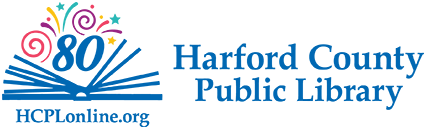HCPL Free WiFi - click here for branch locations
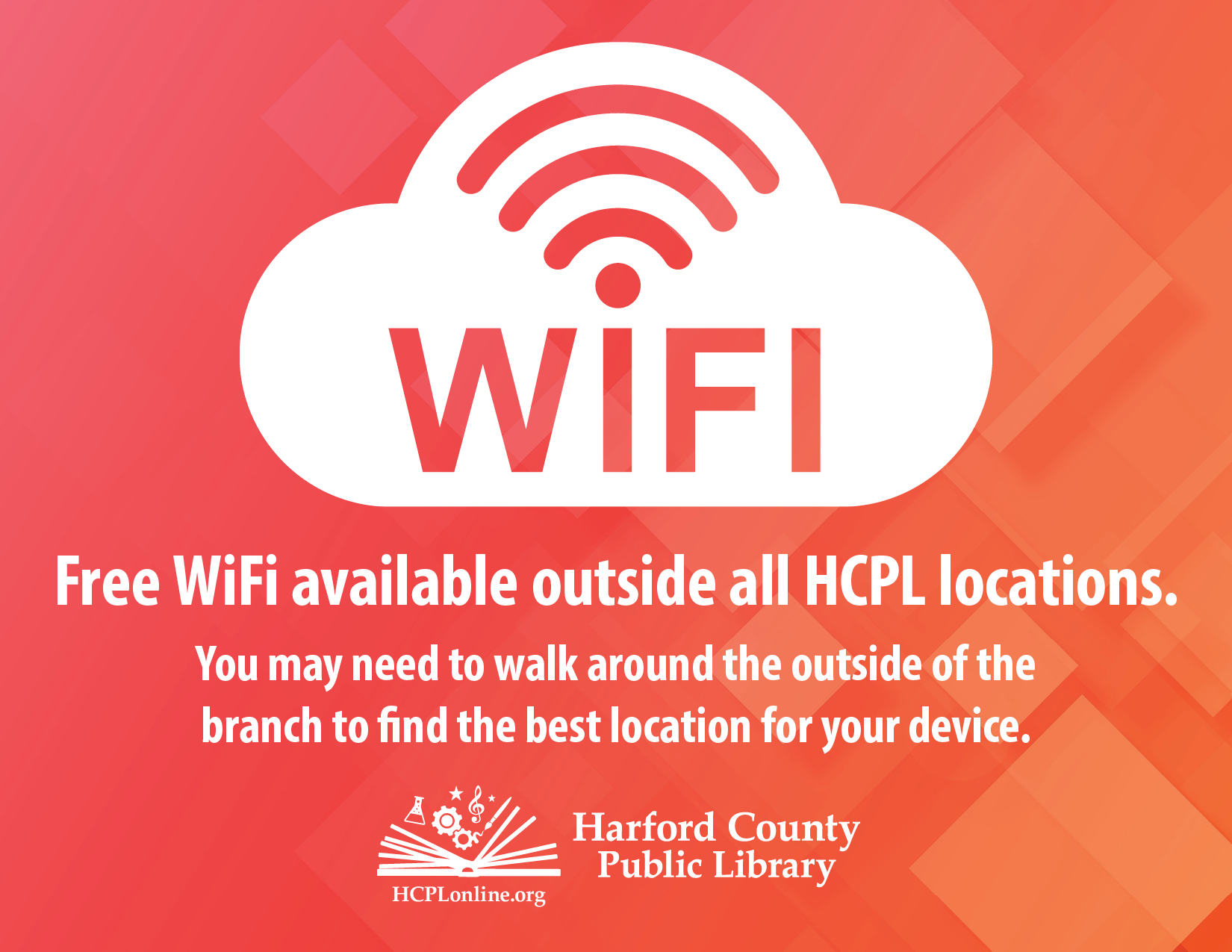
All branches of the Harford County Public Library offer free wireless network and Internet access to library users with personal wireless-enabled devices such as laptop computers, tablets, ereaders, PDAs, and cell phones so that you can connect to the Internet or use the library's online resources -including our free premium databases without having to wait for one of the library's computers to become available. Please note that not all devices that are wireless capable are able to make use of HCPL's wireless network.
Your use of the HCPL wireless network implies acceptance of the terms of services explained below.
Connecting your wireless device:
If your laptop or other wi-fi device uses a removable wireless card, make sure it is installed according to the manufacturer's instructions. Depending on what type of wi-fi device you have, how recent it is, and how you have it configured, it may be able to connect to the HCPL wireless network automatically. If it does not, use your device's wi-fi setup software to configure the following:
- Network Name (SSID): HCPLPublic
- WEP: Disabled
- TCP/IP or Network Settings: DHCP enabled (sometimes called "Obtain IP address automatically")
- DNS: Automatic
- Gateway: Automatic
Your wireless setup software may not require all of the above. You are responsible for understanding how to configure your own wireless device. If you are having difficulty with your IOS or Android device, here are some troubleshooting tips that may help you to connect.
If you cannot connect your IOS (Apple) device to the HCPLPublic network, try these steps:
- Tap Settings > Wi-Fi and turn Wi-Fi off and on. Try again to connect to the network. If it does not work, try step 2.
- Tap Settings > Wi-Fi and locate the HCPLPublic network on your device.
- Tap
 and Forget this Network.
and Forget this Network. - Try again to connect to the HCPLPublic network.
If you cannot connect your Android device to the HCPLPublic network, try these steps.
- Press the Home button, and then press the Apps button. Navigate to Settings.
- Under “Wireless and Networks”, turn Wi-Fi off and on.
- Try again to connect to the HCPLPublic network.
If you are still unable to connect, make sure to update your device to the latest version of software.
Terms of Service
Use of the Harford County Public Library wireless network implies understanding of and agreement by you to be bound by the terms of the HCPL Internet Acceptable Use Statement, which is presented when you connect to our network. Please read it before using the service. Failure to comply with the HCPL Internet Acceptable Use Statement can lead to suspension of library privileges and/or prosecution.
In addition, use of the HCPL wireless network implies understanding of and agreement with the following:
- The HCPL wireless network is compatible with wireless devices using the 802.11b, 802.11g, 802.11n. and 802.11ac wireless standards. This includes the vast majority of wireless-enabled devices sold in recent years. If your wireless device uses a different standard, it cannot connect to the HCPL wireless network. You are responsible for verifying compatibility of your equipment with the HCPL wireless network.
- HCPL does not guarantee that you will have wireless access at any specific HCPL facility at any specific time or with any specific equipment. Service disruptions may occur, and some wireless equipment may not be compatible with the HCPL wireless network.
- As a user of the HCPL wireless network you are responsible for correctly configuring your own wireless equipment. Basic instructions are provided above.
- You are accessing the Internet via a public network. HCPL cannot guarantee the privacy of information you transfer over that network or over the Internet.
- Virus protection and the security of information stored on or transmitted by your wireless device is your responsibility.
- HCPL assumes no responsibility for damage, theft, or loss of a customer's equipment, software, data or other personal property brought into or used within HCPL facilities.